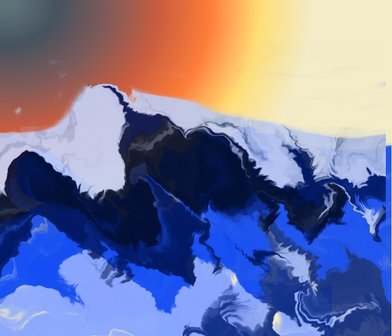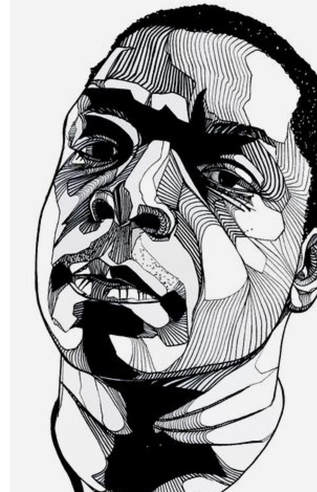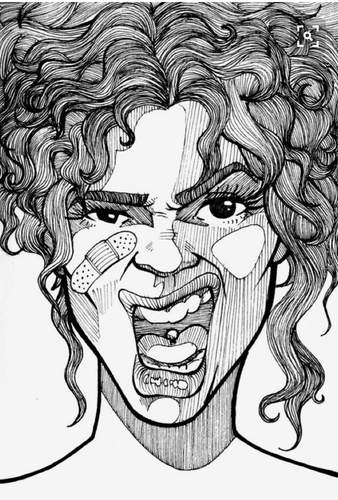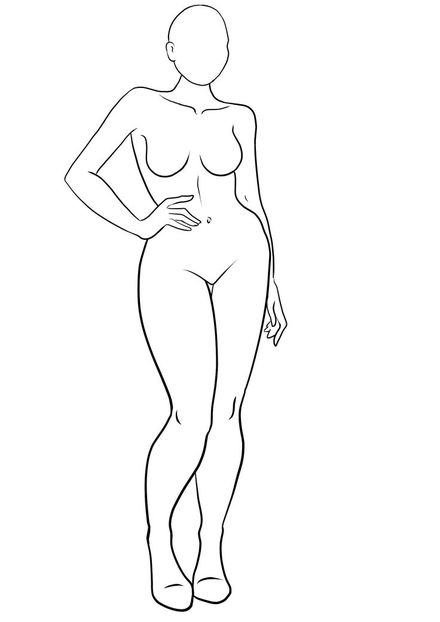If you missed class for any reason (illness, OSS, ISS etc) and you are missing projects for grades please make sure you have done all the DO NOWS that you missed, and complete any of the following projects. These projects can be done on your chromebooks at home.
Foundations in Media Art Project Options
Written Make Up Project Option # 1
Complete the following chapters (pdf files below) from the textbook "Understanding Art"
You can complete this on a page of loose leaf and physically hand it in to me, or you can complete it on google docs and then share the document with me. IT MUST BE DONE IN COMPLETE SENTENCES! IF IT IS NOT, I WILL NOT ACCEPT IT!
If you are doing this with the black and white hard copy (dropped off at your house and picked up and taken home to you) there are some questions that require that you see this document in color.
BELOW ARE THE FILES IN COLOR.
Reference them while answering the questions.
Complete the following chapters (pdf files below) from the textbook "Understanding Art"
You can complete this on a page of loose leaf and physically hand it in to me, or you can complete it on google docs and then share the document with me. IT MUST BE DONE IN COMPLETE SENTENCES! IF IT IS NOT, I WILL NOT ACCEPT IT!
If you are doing this with the black and white hard copy (dropped off at your house and picked up and taken home to you) there are some questions that require that you see this document in color.
BELOW ARE THE FILES IN COLOR.
Reference them while answering the questions.
| arttextbookwork1.pdf | |
| File Size: | 11778 kb |
| File Type: | |
| arttextbookwork2.pdf | |
| File Size: | 9429 kb |
| File Type: | |
| chapter_5-_asian_art.pdf | |
| File Size: | 11545 kb |
| File Type: | |
| chapter_8-_indian_islamic_art.pdf | |
| File Size: | 15399 kb |
| File Type: | |
| chapter_11-_rennaisance_art.pdf | |
| File Size: | 12022 kb |
| File Type: | |
| chapter_16-_20th_century_art.pdf | |
| File Size: | 13921 kb |
| File Type: | |
| chapter_17-_modern_art.pdf | |
| File Size: | 16553 kb |
| File Type: | |
Written Make Up Project Option # 2
Choose from the pdf biographies of artists below and answer the following questions about that artist, based on the pdf in essay form in a new google doc. Share that google doc with me when you are done.
Choose from the pdf biographies of artists below and answer the following questions about that artist, based on the pdf in essay form in a new google doc. Share that google doc with me when you are done.
- Who is this artist? (Where and when were they born, etc)
- What was their early life like? (Did they go to school, where did they live, did they have any jobs besides being an artist?)
- What kind of art did they make? (paintings, drawings, sculptures etc)
- What was their art about?
- Choose an artwork of theirs from the internet. Copy and paste that image in the google doc you are writing this essay in. Answer the following questions about that artwork.
- What is the title of this artwork?
- Describe it. What kind of artwork is it? What does it look like? What is it about?
- What makes this artist unique and special?
- Are there any additional interesting facts about this artist in the article you have read?
|
|
|
| ||||||||||||||||||||||||
Project Option # 1:
Flower Landscape: open the following tutorial and download the sumopaint app on your chromebook.
Include at least 4 flowers in your landscape. It needs a ground and a background. Place the finished project in your portfolio.
Flower Landscape: open the following tutorial and download the sumopaint app on your chromebook.
Include at least 4 flowers in your landscape. It needs a ground and a background. Place the finished project in your portfolio.
| how_to_make_a_flower_landscape.pdf | |
| File Size: | 2494 kb |
| File Type: | |
Project Option # 2:
Radial Design: A radial design is a design that is balanced around a circle with the design extending from the center. Open the following tutorial and create an abstract radial design using the sumopaint app you will download to your chromebook. Place the finished project in your portfolio.
Radial Design: A radial design is a design that is balanced around a circle with the design extending from the center. Open the following tutorial and create an abstract radial design using the sumopaint app you will download to your chromebook. Place the finished project in your portfolio.
| radial_design.pdf | |
| File Size: | 3249 kb |
| File Type: | |
Project Option # 3:
Wave Drawing: You are to create a wave drawing to show movement. Follow the tutorial below. Place the finished project in your portfolio.
Wave Drawing: You are to create a wave drawing to show movement. Follow the tutorial below. Place the finished project in your portfolio.
| wave_movement.pdf | |
| File Size: | 2181 kb |
| File Type: | |
Project Option # 4
Flower Painting: Follow the tutorial below to paint in a line drawing of a flower. Place the finished project in your portfolio.
Flower Painting: Follow the tutorial below to paint in a line drawing of a flower. Place the finished project in your portfolio.
| digital_painting_flower_on_pixlr.pdf | |
| File Size: | 7601 kb |
| File Type: | |
Project Option # 5
Coloring a Black and White Photo: Follow the tutorial below to color in key areas of a black and white photo of your choice to make a more dynamic image. Place the finished project in your google portfolio.
Coloring a Black and White Photo: Follow the tutorial below to color in key areas of a black and white photo of your choice to make a more dynamic image. Place the finished project in your google portfolio.
| pixlr_coloring_black_and_white_photos.pdf | |
| File Size: | 1741 kb |
| File Type: | |
Project Option # 6
Posterize and Color a Black and White Image: Follow the tutorial below to posterize and color a black and white image to make it more dynamic.
Posterize and Color a Black and White Image: Follow the tutorial below to posterize and color a black and white image to make it more dynamic.
| coloring_graphics_animals.pdf | |
| File Size: | 1658 kb |
| File Type: | |
Advanced Graphic Art and Design Project Options
Project Option # 1
Choose one of the zentangle animal line drawings below (or find one that you like from the internet) that illustrates line, shape and repetition. Using the tutorial below and using the program pixlr, you will digitally paint that chosen zentangle. You must paint in each shape and use value (lights and darks) to show highlights and shadows in your painting. (You are not just flatly painting in each shape. Use different colors and values)
Choose one of the zentangle animal line drawings below (or find one that you like from the internet) that illustrates line, shape and repetition. Using the tutorial below and using the program pixlr, you will digitally paint that chosen zentangle. You must paint in each shape and use value (lights and darks) to show highlights and shadows in your painting. (You are not just flatly painting in each shape. Use different colors and values)
| pixlr_painting.pdf | |
| File Size: | 4735 kb |
| File Type: | |
Project Option # 2
Choose one of the line portrait drawings below or a line portrait of your choosing from the internet.
Using pixlr and the "flower tutorial" (listed above in the FIMA make-up projects) to digitally paint the drawing.
You must use highlights and shadows in your painting through your use of color and value.
Choose one of the line portrait drawings below or a line portrait of your choosing from the internet.
Using pixlr and the "flower tutorial" (listed above in the FIMA make-up projects) to digitally paint the drawing.
You must use highlights and shadows in your painting through your use of color and value.
Fashion Design
Fashion Essay and Design
Please follow the instructions below, if you have any questions please email me at [email protected]
DESIGNER CHOICES
Answer the following questions about the designer you chose.
IN ESSAY FORMAT! Intro, body and conclusion paragraphs.
At least 500 words.
***When you are done with your essay and you have shared it with me, please create a design that you feel could be in a collection done by the designer you chose. If you have colored pencils/ markers, please use color.***
Please follow the instructions below, if you have any questions please email me at [email protected]
- Choose a designer from the list below.
- Copy and paste 3 images of their designs into your google doc.
- Answer the questions below about your chosen designer in essay format. (intro, body and conclusion paragraphs)
- At least 500 words.
- Copy and paste the links to the webpages and articles that you used as reference at the bottom of your essay (Good sources are fashion magazines like Vogue, Elle, Harper's Bazzar, GQ Style, etc.)
- Create a design that you feel could be included into a collection made by this fashion designer.
DESIGNER CHOICES
- Alexander McQueen
- Kanye West
- Betsy Johnson
- Vera Wang
- Sean John
- Michael Kors
- Oscar De La Renta
- Jeremy Scott
- Tom Ford
- Donatella Versace
- Zac Posen
- Stella Jean
- Carly Cushnie
- Jerome Lamaar
- Alessandro Michele (Gucci)
Answer the following questions about the designer you chose.
IN ESSAY FORMAT! Intro, body and conclusion paragraphs.
At least 500 words.
- Who is this fashion designer?
- Where are they located?
- How did this fashion designer get their start in the fashion industry?
- When did this fashion designer become famous?
- Why did they become famous?
- Describe their signature look: what makes their designs unique from other designers.
- Are there any celebrities that have worn their designs?
- If so, where did those celebrities wear their designs? (Red carpet events, etc)
- How is this designer influencing the fashion world?
***When you are done with your essay and you have shared it with me, please create a design that you feel could be in a collection done by the designer you chose. If you have colored pencils/ markers, please use color.***