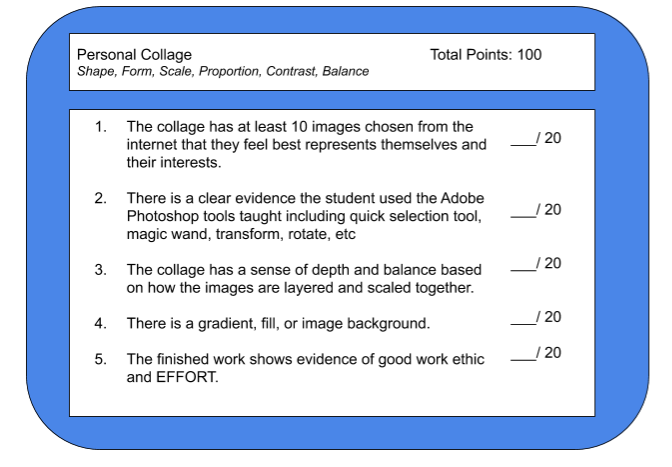Assignment # 1: Personal Expression Questions:
Google Doc posted in google classroom!
Google Doc posted in google classroom!
Assignment # 2: Personal Collage/Introduction/ Review to Adobe Photoshop
For this assignment you are going to follow the tutorial below to create a simple collage using Adobe Photoshop. This will get you familiar with the Adobe Photoshop tools and their uses and get you ready for more complex projects to come.
I am looking for at least 10 images in your collage and evidence that you are starting to understand how to use Adobe Photoshop to create a collage. Those 10 images should represent you in some way. The questions we answered in class should have given you a good idea of what kind of images you could use to create your project.
In addition to the tutorial below, I will be going over this assignment step by step in class each day.
I am looking for at least 10 images in your collage and evidence that you are starting to understand how to use Adobe Photoshop to create a collage. Those 10 images should represent you in some way. The questions we answered in class should have given you a good idea of what kind of images you could use to create your project.
In addition to the tutorial below, I will be going over this assignment step by step in class each day.
What do you think you can tell about the person who made this collage, based on the images they included?
Tutorial Below:
| creating_a_collage_in_photoshop.pdf | |
| File Size: | 5111 kb |
| File Type: | |
|
Assignment # 3: Reflection Questions
When you are done with your project and you have handed it in on google classroom please complete these questions, also in google classroom as a google doc assignment.
|