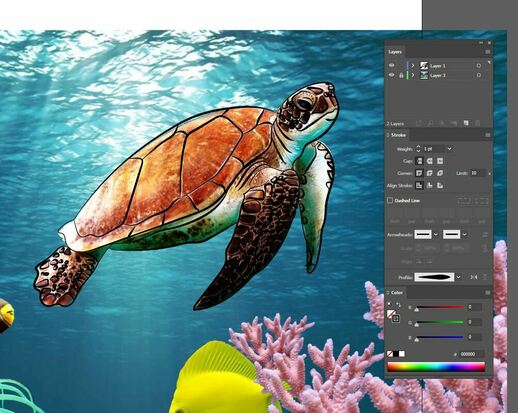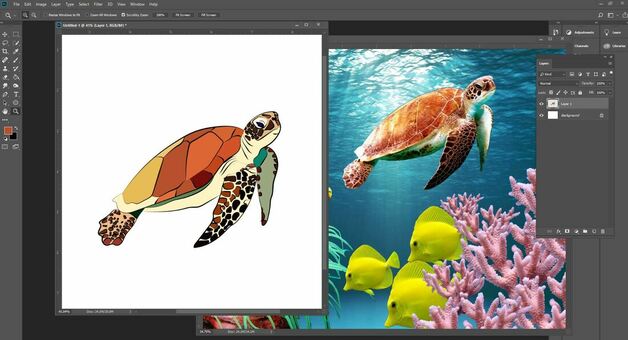Project Option #2
|
You are to complete a full underwater scene complete with sea life, coral and water. . It must have the following:
Ways to Approach this Assignment
|
Illustration Style #1:
Reference the following tutorials when creating this project option like our junk food project/ koi/ landscape:
| fimalandscape.pdf | |
| File Size: | 2864 kb |
| File Type: | |
| koidrawing.pdf | |
| File Size: | 2317 kb |
| File Type: | |
| koidetails.pdf | |
| File Size: | 1755 kb |
| File Type: | |
| junkfooddrawing.pdf | |
| File Size: | 26819 kb |
| File Type: | |
Illustration Style # 2:
If you are going to do this like our character selfie project, reference the tutorial below:
| characterselfie.pdf | |
| File Size: | 13265 kb |
| File Type: | |
Digital Painting Style:
If you are going to do this as a digital painting, approach it just like our still life project.
| still_life.pdf | |
| File Size: | 2635 kb |
| File Type: | |
Below: This a screen shot of doing this this digital painting way. I recommend that you paint each part of your painting on a separate layer since this is a complex project. The background is separate from each element in the painting.
Above: underwater collage on the left and finished digital painting on the right with an overlay of bubbles
Reflection Questions:
When you are done with your final project, and it is in your google portfolio for grading, answer the following questions in the comment section underneath your slide:
When you are done with your final project, and it is in your google portfolio for grading, answer the following questions in the comment section underneath your slide:
- What do you think you did well in this project?
- Why did you choose the project option that you did?
- What do you think you could improve on in this project?
- What did you learn how to do, or get better at doing in this project?
- Why did you choose the creatures and coral that you did and arrange them where you did?