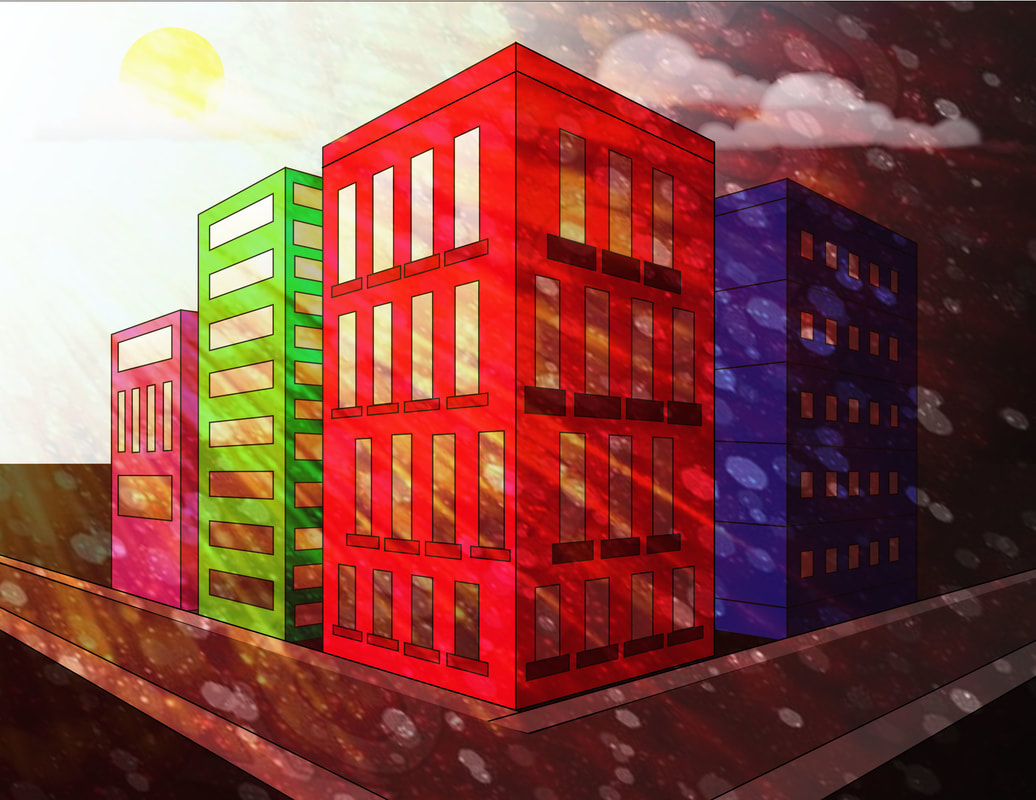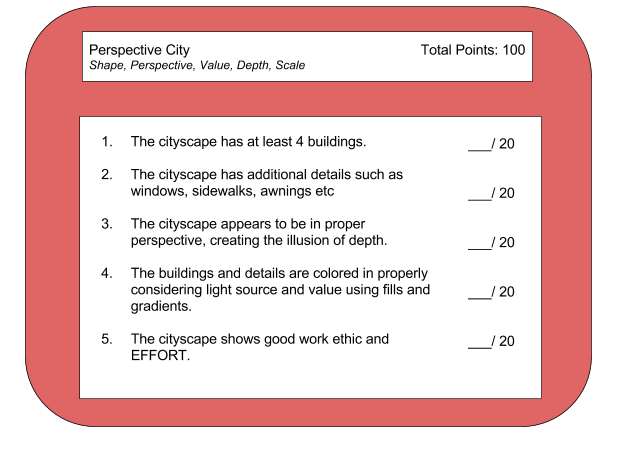Linear Perspective
Perspective in art is a drawing technique used to create an illusion of a 3 dimensional space on a 2 dimensional surface (the paper, or computer screen in our case). Perspective is what is used in a painting to give it dimension, form, a sense of distance and a feeling of it being "real". The rules of perspective apply to ALL subjects from portraits to landscapes.
In Western art linear perspective was created in the 15th century. Prior to that, artwork that depicted space tended to look kind of topsy turvy and not quite right. The Renaissance artist Leon Battista Alberti and architect Filippo Brunelleschi are credited with the "invention" of linear perspective. We still use their vanishing point system today!
In a perspective drawing there are a few things you will find. First is a vanishing point (or 2). This is the point in the work that each line and shape recedes back to. The vanishing point is the most important part of drawing properly in perspective.
Next is a horizon line. This is a straight line across the entire piece that separates the sky from the ground. By adding a horizon line, the viewer can tell what is the sky and what is the ground allowing the buildings to look real. If the object or building is taller than the horizon line it slopes down towards the vanishing point, and if it is shorter than the horizon line it slopes upwards towards the vanishing points.
Modern Perspective
With the invention of computer based art, we have developed an easier and faster way to create artwork in perspective using Adobe Illustrators, Perspective Grid tool. It automatically creates the 2 point linear perspective grid that allows us to create buildings and objects with straight lines in perspective. You can easily adjust the viewpoint to be centered, high or low depending on what you are trying to achieve with your drawing.
|
Assignment # 3: Reflection Questions
When you are done with your project, and it is in your google portfolio for grading, answer the following questions in the comment section underneath your slide:
|
Assignment #2:
Perspective City Street Corner You are to create a cityscape in 2 point perspective using the Perspective Grid tool in Adobe Illustrator. It must include the following:
Tutorial Below:
| ||||||