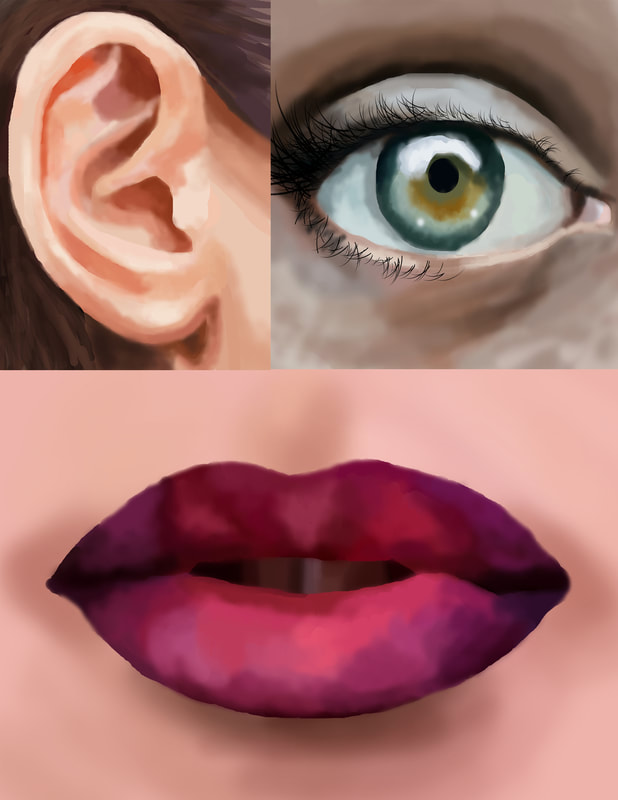|
Final Project Option # 1
Reference the apple digital painting tutorial below on how to set you your digital painting.
When painting an eye:
When you've painted all 3 images!
|
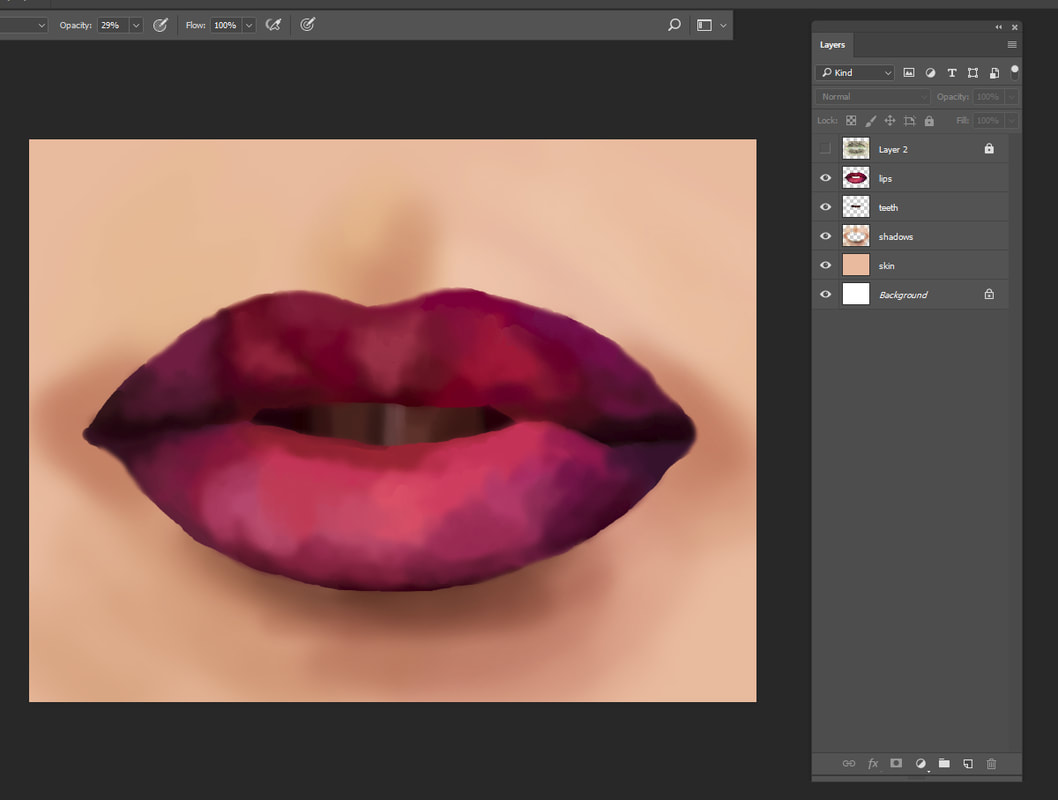
When painting the lips:
| ||||||
Reflection Questions:
When you are done with your final project, and it is in your google portfolio for grading, answer the following questions in the comment section underneath your slide:
When you are done with your final project, and it is in your google portfolio for grading, answer the following questions in the comment section underneath your slide:
- What do you think you did well in this project?
- Why did you choose the project option that you did?
- What do you think you could improve on in this project?
- What did you learn how to do, or get better at doing in this project?
- Why did you choose the body parts that you did and arrange them where you did?