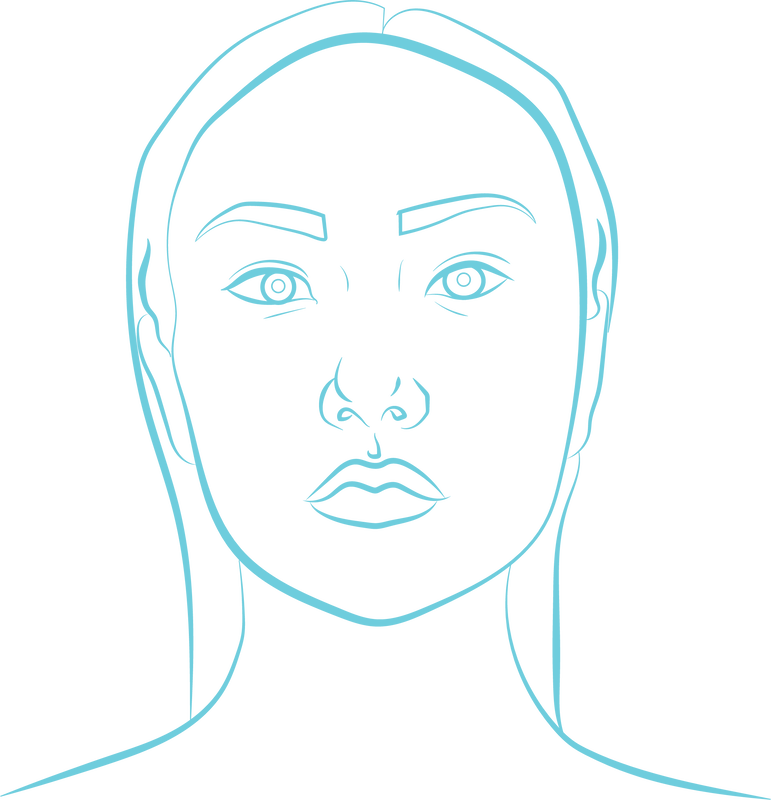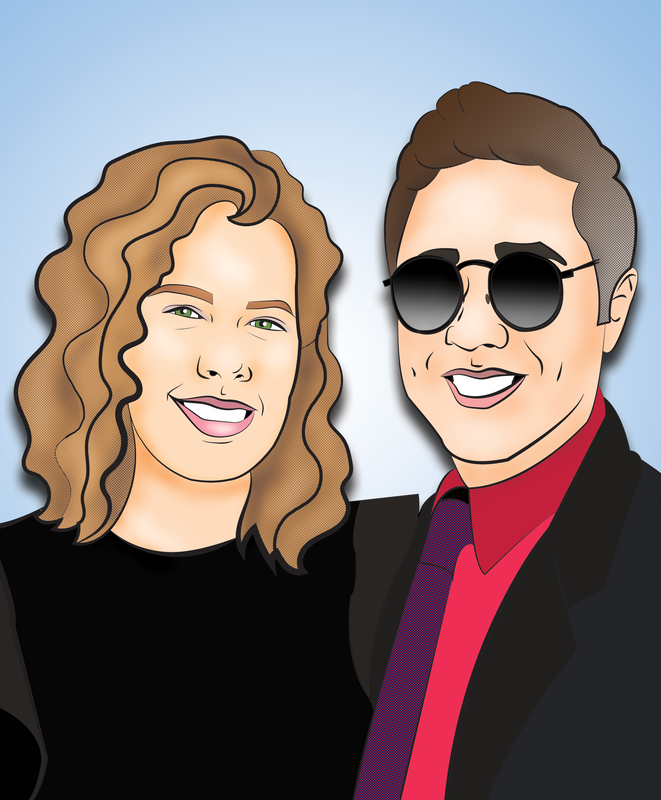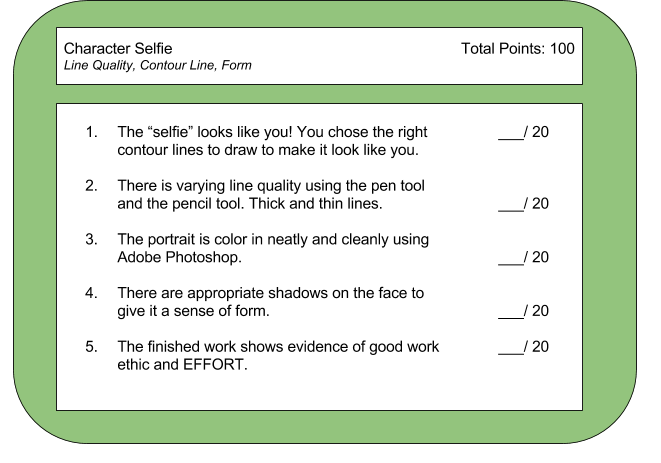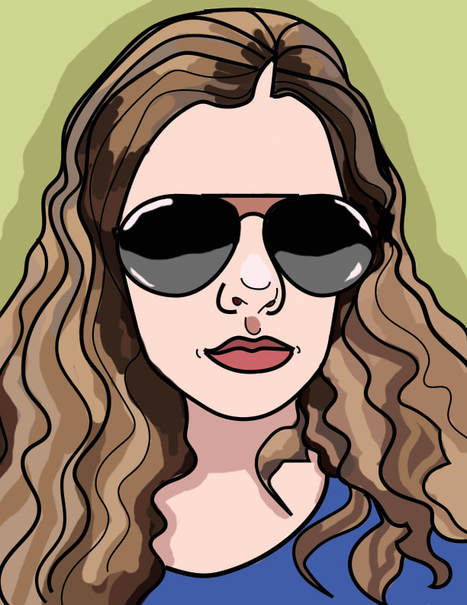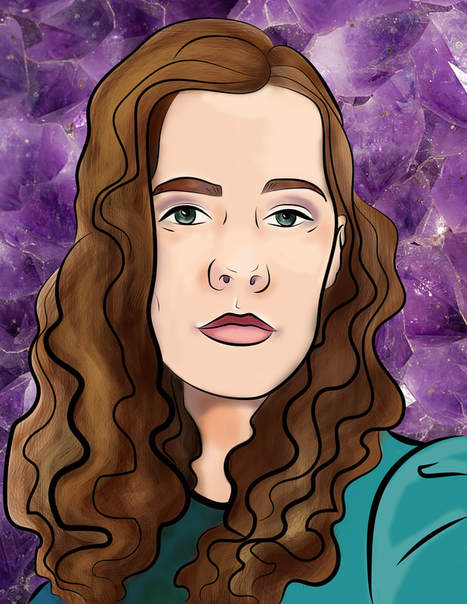|
Line Quality/ Contour Line
Line Quality in artwork is the varying thickness, thinness and style of all the lines in a drawing. This can also be called the weight of the line and the profile of the line. Artists will use various different line qualities to make their artwork more visually interesting and to avoid it looking too flat. You can show different textures, movement, light and space just by using different line thicknesses and lengths. You can achieve a push and pull in your drawing through line quality. Thicker lines come forward and thinner lines recede into space. This gives the drawing a sense of depth. Line Weight refers to the look of thick lines being "heavier" and thin lines being "lighter". Contour Line refers to the outlines in a drawing. We will choose the best lines to draw based on your photo of your face in order to best describe you. |
Character Illustration
Cartoons and Illustrations have been been around as long as the first cave paintings. Artists throughout time have had the desire to depict the world around them through their own personal styles, their own artistic hand. By creating a simplified drawing or a cartoon, the artist is quickly able to depict who or what they are drawing in the simplest but most recognizable way. This is called stylizing: When artists create artwork that is anything but "realistic" they are doing something called stylizing. That means you take what you see in real life and translate it into art through simplifying the lines and shapes to make it your own. Any cartoon or illustration is stylized. Digital art lends itself easily to stylization and creating cartoons quickly and cleanly using Adobe Illustrator for the line work and Adobe Photoshop for the color. |
Assignment # 1
Copy and Paste the following questions into a NEW SLIDE in your google portfolios.
Answer the following questions in complete sentences.
Copy and Paste the following questions into a NEW SLIDE in your google portfolios.
Answer the following questions in complete sentences.
- What makes a cartoon character memorable and unique?
- Choose an image of your favorite cartoon character. Paste an image of them onto this slide.
- Which character did you choose and why?
- Why do they look the way that they look?
- What does it mean when an artwork is stylized?
- What is line quality?
- What is line weight?
- What are contour lines?
- Why do we use different line qualities and line weights in an artwork?
|
Assignment # 2: Line Drawing
You are to choose an image of a person from the internet. (A portrait) Copy and paste that image into a new file in Adobe Illustrator. You will practice drawing/ tracing the contour lines of their face and manipulate the strokes that you create. Use the pencil tool and a bright stroke color (no fill) so that you can see your work. This is preparation for you drawing your own faces for the next assignment. In the example to the right, I used only the pencil tool, to trace the contour lines. Tutorial Below:
| |||||||
Character Selfie Examples: Self Portrait Project
|
Assignment # 3
You are to create a self portrait in a cartoon illustrative style. It will be a close up of your face. (No full body) It MUST have the following:
|
TUTORIAL BELOW:
| ||||||||||||
Self Reflection Questions: complete these when you are done!
- What do you think you did well in this project? (Be specific)
- What do you think you could improve on in this project? (Be specific)
- What did you learn how to do, or get better at doing in this project? (Be specific)
- Why did you choose the words that you did to describe you for your background?