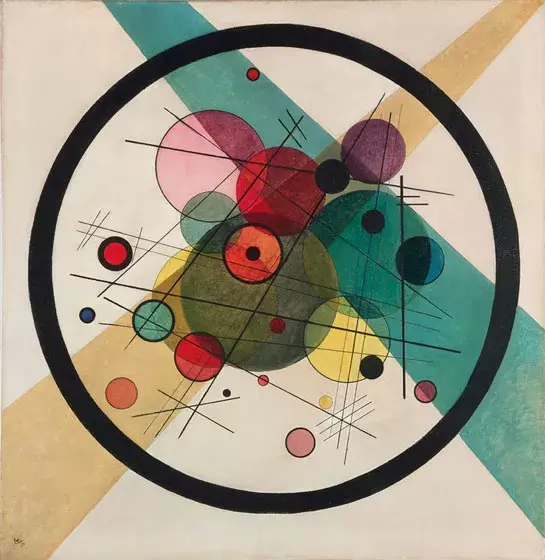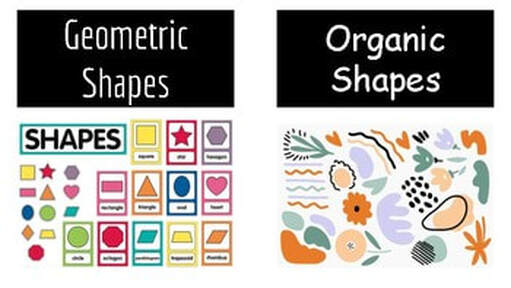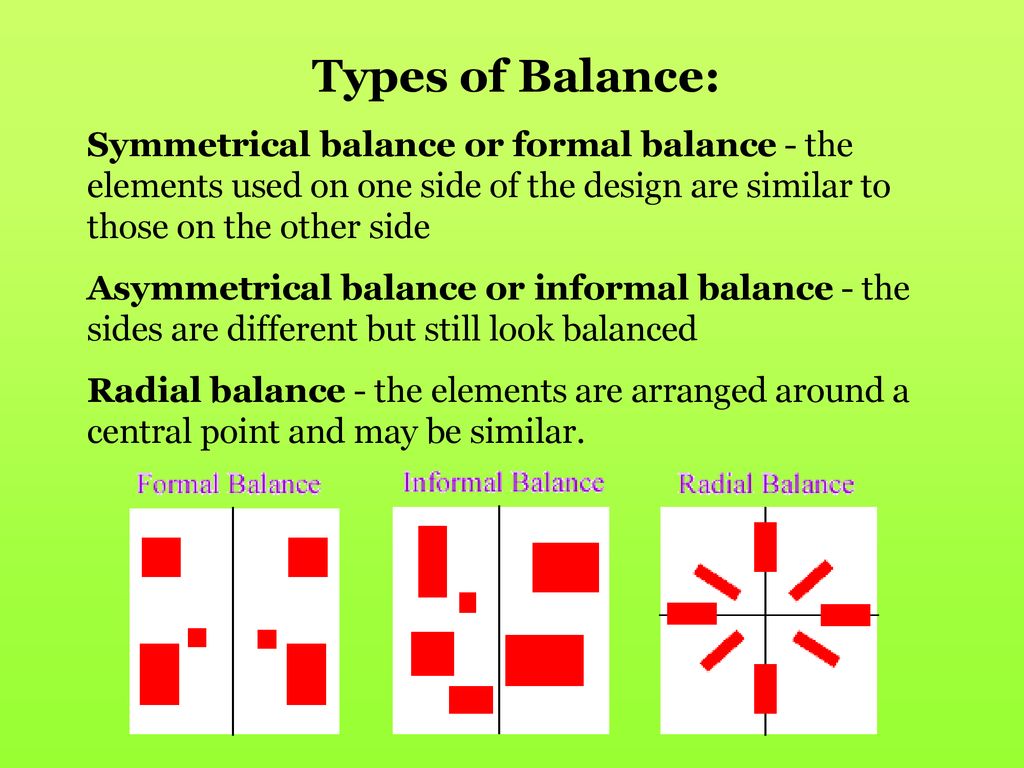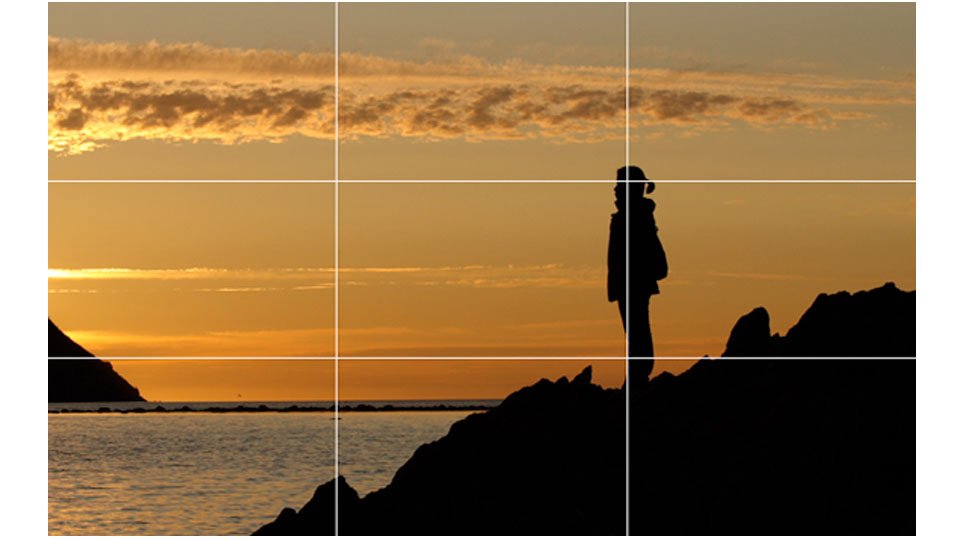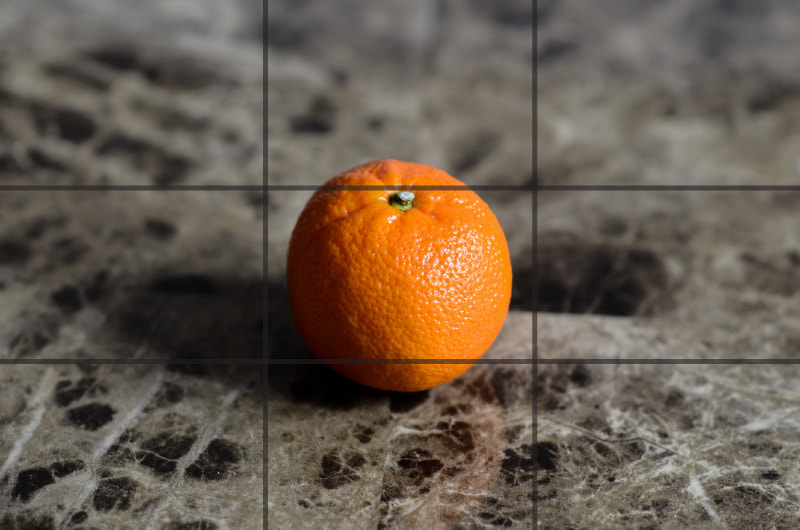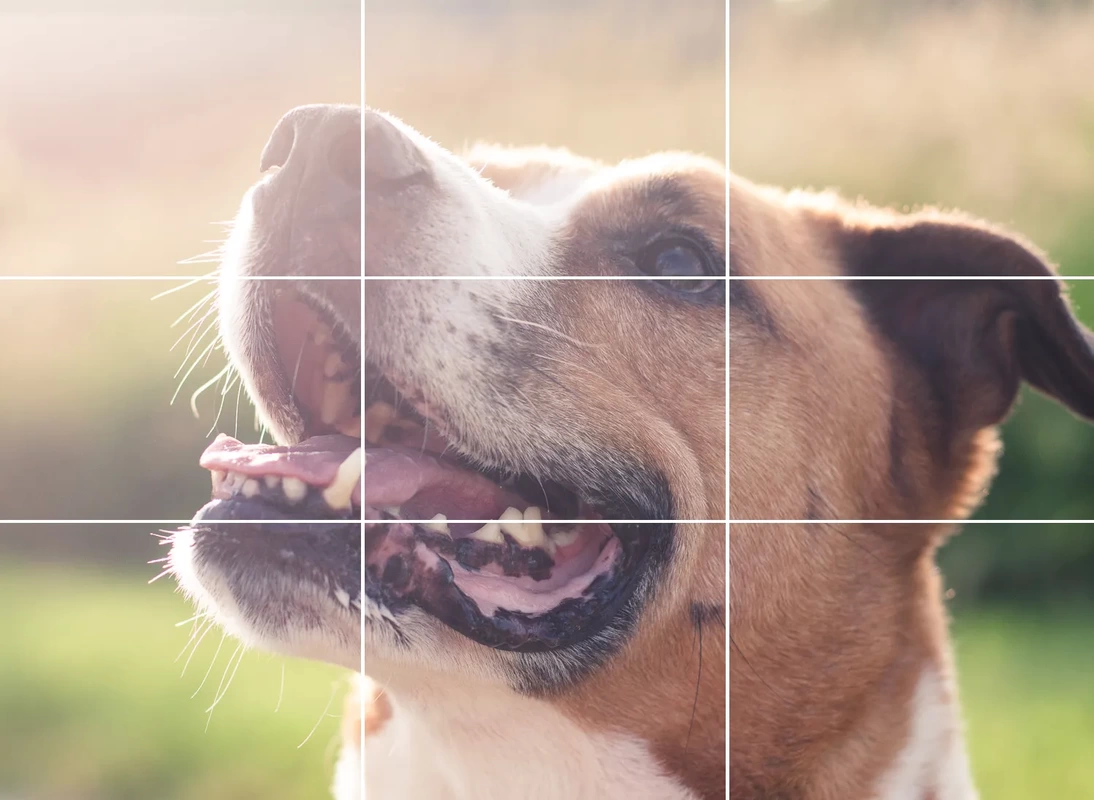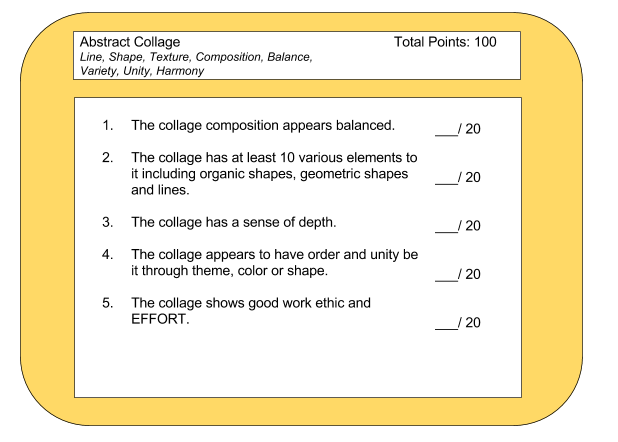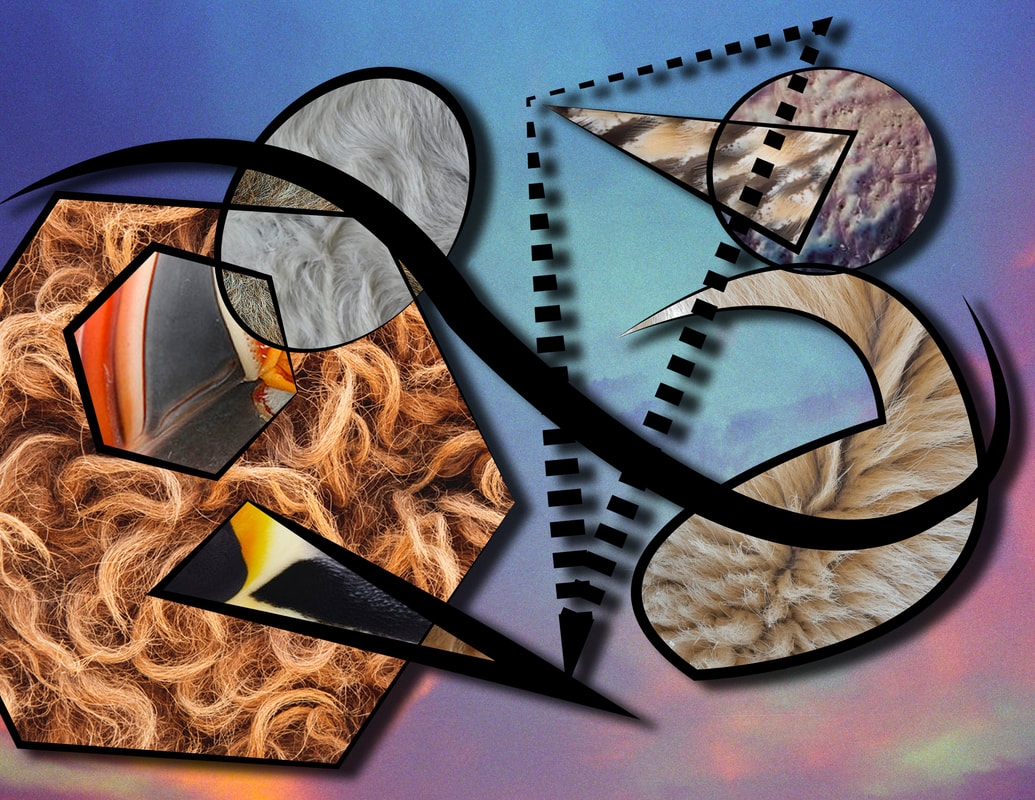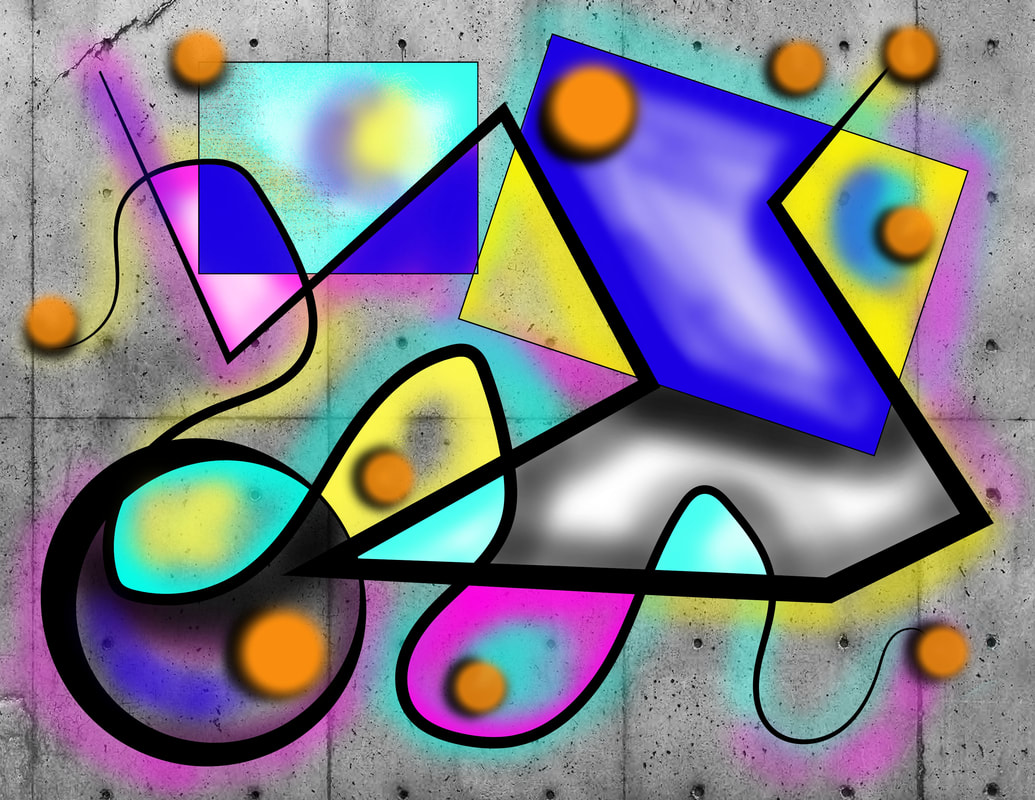|
Assignment # 1:
Please watch the video to the right about texture! Complete the google doc assignment on google classroom. |
|
|
Wassily Kandinsky (1866- 1944)
What does it mean when an artwork is abstract? Abstract art portrays what an artist feels and thinks, rather than what he or she sees. An abstract artist uses colors and shapes to express his or her emotions and ideas. Just as we do not know other people’s thoughts, we do not always know what abstract art portrays but if you ask the artist, he or she can explain the painting to you. Kandinsky was a Russian painter and art theorist. His is recognized as painting the first completely abstract work of art. Kandinsky was inspired by music to create his artwork because music itself is abstract. You can't see music, you can't touch music, you can only hear it and then process it in your mind. Music describes inner feeling. Kandinsky named his paintings "improvisations" and "compositions" both musical terms. Kandinsky makes the unseen seen. His paintings describe visually what we cannot see visually. Abstract art can visually represent what we feel inside that cannot be seen with our eyes. Kandinsky uses lines, organic shapes and geometric shapes in his paintings. Organic shapes are shapes that have curves and bends and not perfectly formed. Geometric shapes are shapes like squares, perfect circles, rectangles, triangles etc. All the shapes you discuss in geometry. Kandinsky creates depth and space in his paintings. He does this by putting some shapes in front and some are in back by layering them and making some large and some small. This is called scale. Also, sometimes the shapes in front are darker and the shapes in the back are lighter. This is called value. He overlaps these shapes just like we overlap using our layers in Photoshop. |
|
Balance
There are 3 types of balance in an artwork. Radial Balance: the elements (lines and shapes) are all arranged in a circular pattern. Symmetrical Balance: the elements (lines and shapes) are all arranged to mirror image each other on each side of the artwork. Its as if you could split the image in half. Asymmetrical Balance: the elements (lines and shapes) are balanced and follow the rule of thirds. |
|
The Rule of Thirds
In the rule of thirds, photos are divided into thirds with two imaginary lines vertically and two lines horizontally making three columns, three rows, and nine sections in the images. Important compositional elements and leading lines are placed on or near the imaginary lines and where the lines intersect. |
When you are drawing and adding in your organic and geometric shapes into your compositions, it's important to consider the rule of thirds in order to create visual interest and a balanced composition.
|
Assignment # 2
You are to create your own original unique abstract collage inspired by the work of Kandinsky and a nature habitat of your choice from the list below It must include the following:
Photoshop Tutorial Video Link Below: ***Pick your nature/habitat theme from the list below***
|
Tutorial Below Using Adobe Photoshop and Adobe Illustrator:
**This is an older tutorial. It will still get you a finished project but it is not up to date
| ||||||
Assignment # 3: Reflection Questions
When you are done with your project, and it is in your google portfolio for grading, answer the following questions in the comment section underneath your slide:
When you are done with your project, and it is in your google portfolio for grading, answer the following questions in the comment section underneath your slide:
- What do you think you did well in this project?
- What do you think you could improve on in this project?
- What did you learn how to do, or get better at doing in this project?
- What theme did you choose for your collage?
- Why did you pick the images you did and draw the shapes that you did to represent your theme?
|
Additional Assignment:
If you are done with the abstract collage with the photos based on your theme:
|